Anki vs. Quizlet: The Best App to Learn Spanish Vocabulary

The foundation for learning Spanish is all about learning new words. Let’s face it, even with flawless grammar and an awesome accent, you won’t get far if you don’t have a fair amount of words to say.
In the book How to Learn a Foreign Language by Paul Pimsleur, he says learning the most 1,000 frequently used words in Spanish will allow you to understand about 80% of all spoken language.
Grab my flash card deck of the 1,000 most commonly used Spanish words
So what’s the most efficient way to learn these words?
The answer: studying them with flash cards using spaced repetition.
There have been several studies that have looked into the ideal study schedule for learning. The goal is not only to make sure you learn new information, but are also able to retain it long-term and recall it when necessary.
And it wasn’t long before people started creating apps to automate these study schedules.
There are many options, but 2 that stand out are Anki and Quizlet. I’m going to review these two head-to-head and you can decide for yourself which one you’d like to try.
Platform Availability and Cost
Quizlet
Quizlet is available on all internet based platforms. You have the option to use it on the website quizlet.com or download the app to your Android or iOS-based smartphone.
Both the website and mobile app are aesthetically designed with a modern look and easy-to-use options. The internet version of Quizlet, plus the Android and iOS apps are free, with one caveat: there are some features in the premium version that really do enhance your learning experience (I’ll explain those in detail as we go on). But the good news is, even the premium version is ridiculously affordable at $19.99 for an entire year.
(Tip: Once you sign up, you may be offered 40% off the premium version via Quizlet’s marketing emails)

 Anki
Anki
Anki, on the other hand, has a free app for the Android version but the iOS version a one-time price of $25. Also, the web-based version cannot be used independently without a desktop engine. This desktop engine is available on the website ankiweb.net and downloadable free of cost. The user interface is simple and old fashioned, which might take some getting used to, but once you start you’ll be able to navigate easily.

Flash Card Desk Creation
Quizlet
Creation of custom decks is one of the easiest and strongest features of Quizlet. You can create unlimited new decks on the Quizlet website. You can create decks manually or import an existing word list.
Here’s how to create a new deck:
- Press the Create button on the Quizlet site

- Give your new study set a name, and type a word in the first text box.

Note: You’ll have to select language for the input text, but in most of the cases the auto-detect feature will determine the language for you.
- Next, add the translation or definition of the word. You can use the auto-define option shown below by clicking on the audio-define option. A list of possible translations will display for you to choose from. This is a huge time saver, since you won’t need to look up your words in a dictionary beforehand.

- Adding Images
You can select an image from the available ones in the Quizlet gallery. You can use Spanish and English words in the image search, and it will display related pictures for you to choose from.
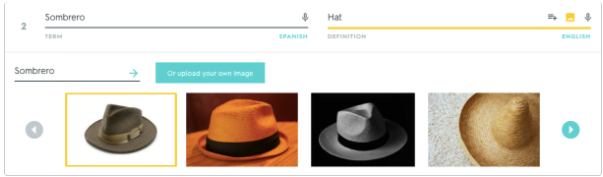
(Note: The gallery is only available for premium members. Otherwise, you’ll have to search for your own images and upload them to the site.)
Import
To import an existing vocabulary list, you can simply copy and paste your list into the Quizlet site.
- First, click on the import button under the Title of the study deck:

- After pressing the import button you will be provided with a space to paste your word list and select the delimiter used (tab, comma, etc.):

- Click the import button and voila, you have your customized deck ready.
Note: You’ll have to press the Create button again after you enter all your words. This is a bit counter-intuitive, since you already pressed the Create button to start entering your word list. But not to worry, the words are auto-saved as you type them in.
Anki
Creation of decks can be a laborious task in Anki. Each card pair has to be created manually, which is a time consuming process and often frustrating for language learners who want to customize the decks to their choice of words. You have to add the basic details with an option to add your own voice to the cards. Here are the steps to create your own deck on Anki:
- Press the create button at the bottom center of the deck screen.

- After pressing the Create Deck button, you’ll enter a name for the deck.

- Once you’ve created the deck, press the Add button on the top of the screen.

- Create cards by defining the Front and Back text and any tags that you want to use with the card. You can use the tags to create your own topics, categories, etc.

Import
The option of importing cards is also a tricky task in Anki. Get ready to face this message when you try to import cards:

In order to upload a custom made file, you will first have to convert it to .apkg format which is a difficult thing to do. Further, there is no surety the file will work on the system after the conversion.
Finding Existing Spanish Vocabulary Lists
Quizlet
Another outstanding feature of the Quizlet app and website is the access to a library of existing flash card decks. All you have to do is search by the topic of Spanish vocabulary you want to learn, and you’ll find thousands of search results. It’s fairly easy to find and open new decks and start studying right away.

Anki
Anki has a huge library of customized decks developed by other people available for use. You just have to hit the search button with the language you are interested in and the system will scour the database for matches returning hundreds of decks for your search. The list describes the number of words, images and audio associated with each file. Once you have selected the file you need, you will have to download the file in .apkg format. Note: You’ll have to do this using the desktop app.

Spaced Repetition
Spaced repetition is one of the most effective ways to learn new vocabulary. The theory behind spaced repetition learning is to keep the brain’s memory centers active at defined intervals. The basic idea is that in order to make sure you remember what you learn, you have to review material several times instead of binge learning. The best time to review words you’ve learned is based on how easy it is for you to recall the words during your review.
Quizlet
Quizlet stopped offering its Long-Term Learning feature, which was based on a spaced repetition algorithm, back in 2020. In order to use the spaced repetition with Quizlet, you’ll have to use the progress feature:

You will be shown 3 categories for words in a flashcard deck:
1) Words you haven’t studied, meaning you have not reviewed them yet
2) Words you are still learning are words you’ve answered incorrectly before or have not yet responded to multiple times
3) Words you’ve mastered are words you’ve answered correctly multiple times
The progress feature tracks your responses across learning modes. This means whether you use learn mode, listen mode, or test mode — your answers will be tracked.
This does NOT apply to flashcard mode since you are simply reviewing the words and not providing any answers or input.
A simple way to integrate spaced repetition into your schedule, is to review only the words in the Mastered category every 15 or 30 days. It’s not a perfect algorithm, but will ensure you don’t forget words you’ve already learned.
Note: This feature requires a subscription to Quizlet Plus.
Anki
Many language learners rave about Anki because of its built-in spaced repetition feature. There are three feedback options available for each word at the bottom of the screen, Again, Good and Easy. Each has a time indicated, which tells you when you can expect to see the word again. In the example below, you can see that a difficult word will re-appear within 1 minute, a good one will repeat in 10 minutes, and a word that was easy to recall won’t appear again for 4 days:

Review and Learning Options
Quizlet
Quizlet has several learning options, with gamification modes in addition to the traditional flash card and quiz modes available. If you get bored with monotonous changeover of flash cards and want to have some fun while learning Spanish, then Quizlet will provide you with more options than Anki.
Each study mode is generated real-time based on the words in your selected flash card deck. Once you select a deck to study, you have five options to study the set.
Let’s take a look at each one:
- Flash Cards
This mode is most like traditional flash cards, but with several enhancements. Like paper flash cards, you’ll be able to manually flip each card over after you guess the answer in your head first.


Quizlet also has an auto-play audio function, where the word on card can be read aloud as you review. This feature really helps with pronunciation, and you can select an auto-generated Spanish voice. You also have the option of adding an image of the object to the flash card instead of or in addition to the translation. This helps visual learners, as well as those that are anti-translation and believe the best way to learn vocabulary is with image flash cards.
- Write Mode
The write mode really puts your memory to the test. You’ll have to write the correct answer in the space provided. You’ll have a stats bar on the left, indicating the progress and correctness of your responses.

For Spanish, you’ll note that it includes Spanish accents and punctuation that you can use without the hassle of figuring out complex keyboard shortcuts. This is really convenient!
- Spell Mode
This mode combines your listening and spelling skills. For each term, the word is said aloud by the app and you have to type the word that you hear. The good part about this feature is that it will show you the correct spelling of the word after you guess. This immediate feedback does wonders for your memory, plus it gives you an animated letter-by-letter correction and the opportunity to re-type the phrase.
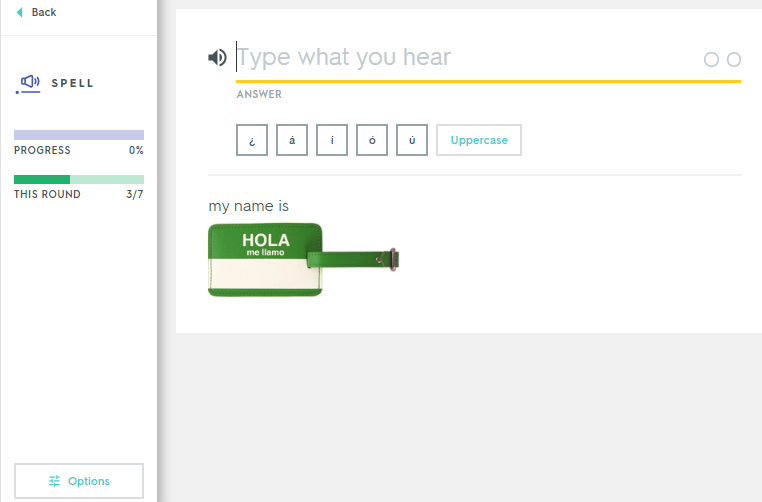
- Test Mode
This is like a normal test with sequenced questions. The test is divided into parts, and you can customize the number of questions, and whether to include written, spelling, multiple choice, or true/false questions.

- Learn Mode
This option provides you with a mixed plate to choose from, including true/false option, multiple choice questions, flash cards, and written questions. At the beginning you have the option to select out of the different modes available for learning.
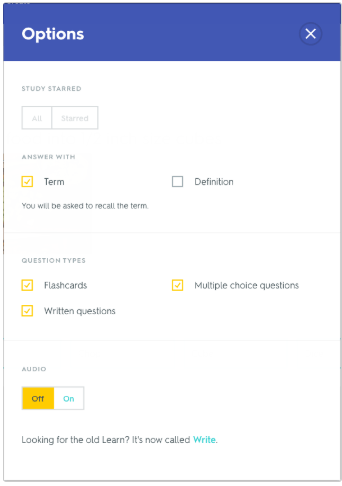
Gamification
With Quizlet you also get the two play modes that make learning a little less dull: match and gravity.
Match
The match mode is a timed mode where images and their definitions are scrambled on the screen for the user to create correct matches between words and images. The quicker you solve the puzzle the better you are. Challenge yourself to accomplish the puzzle in the shortest time possible.
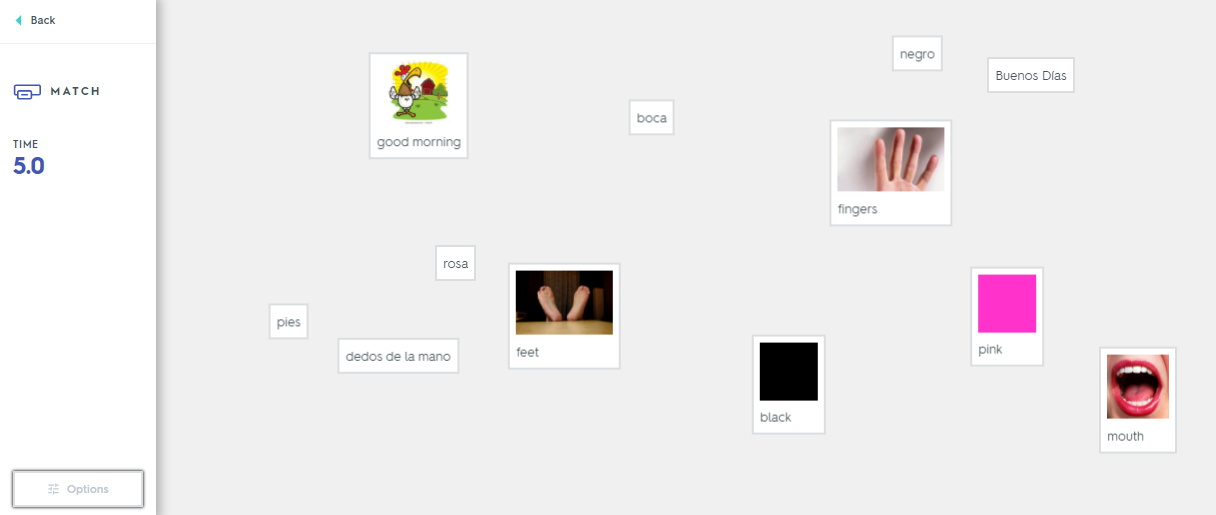
Note: This image shows the desktop version. I’ve found the game is much cleaner and easier to play in the app version.
Gravity
In gravity game mode, you have to save the earth from incoming asteroids. These asteroids are labeled with words from your flash card set, and you have to get the correct answers before the asteroids make it to the bottom of the screen. This adds in a timer-like function that makes you have to think quickly (a good skill for conversation!).
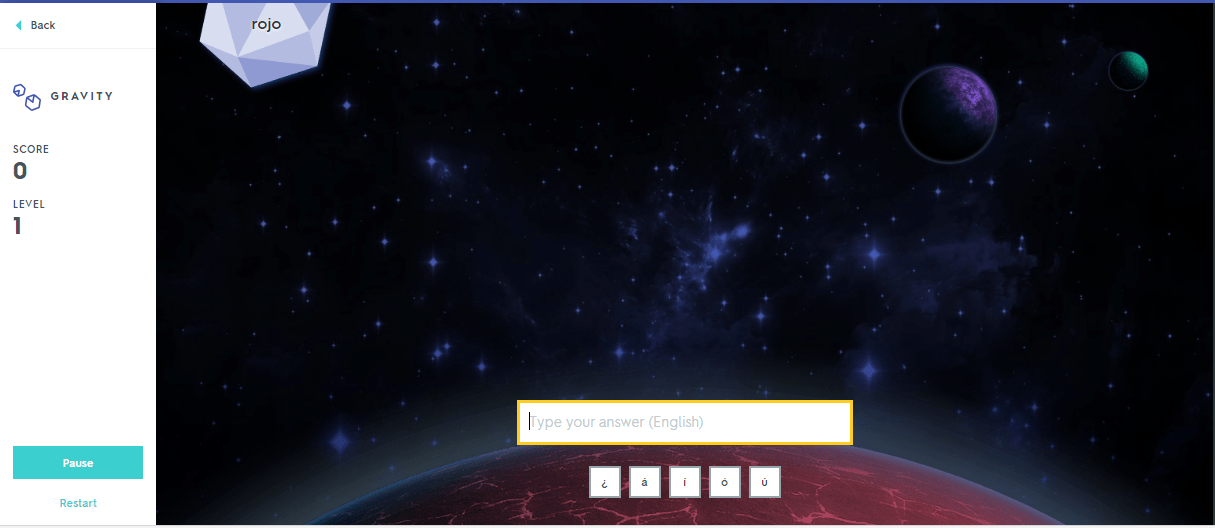
Anki
Anki offers a single-study mode with card flipping. You have the option to customize the number of cards you want to study for a day. You can add audio to your flash cards, and the flipping has to be done manually for each card.
Below is a sample of the flash card display in Anki:

After your press the Show Answer button, the card is flipped. Your job is to select whether it was easy to recall (Easy option), you recalled the word with little difficulty (Good option), or if you couldn’t remember it at all (Again). This information feeds into the systems spaced repetition algorithm, which determines interval and sequencing of cards for future study sessions based on your answers.

That’s it. It’s pretty simple and straightforward, which may be attractive to some learners.
So What’s the Verdict?
In summary, both apps have a lot to offer in your language learning journey. It’s a matter of personal choice which one is more suited to your learning style and personality.
Scientifically speaking, the core feature in the flash card learning technique is having an effective spaced repetition algorithm, which will help your long-term learning and build your vocabulary.
Anki is well-known among language learners, and comes with a built-in spaced repetition system. This is a feature you’ll have to purchase on Quizlet, and it’s not automatically applied to all of your study decks.
In terms of ease-of-use, deck creation, gamification, and learning options, Quizlet is way ahead of Anki’s old-fashioned, basic interface (think Touch-Screen Tablet vs. Windows 95). Quizlet provides several learning modes, which can add some variation to the monotonous task of just flipping virtual cards endlessly.
Remember, you’ll have to learn at least 1,000 words to get to a decent level of proficiency, so this activity can get dull fast. Having options can make learning more interesting, and also help to work the brain in different ways to recall vocabulary. This alone can enhance your retention of vocabulary.
I’ve used both applications, but could only stomach Anki when using a pre-made deck with detailed installation instructions. I’m just not patient enough to go through the set-up process it requires to make decks that are really usable. Overall, it just isn’t very intuitive. But once you “get it,” you may like it and become addicted to learning that way.
In Quizlet, on the other hand, I’ve been able to convert all of my random word lists into clean, well-organized, topic-driven decks that I can pull up on my phone and learn a few words while waiting in line at the grocery store or doctor’s office.
I can create decks in minutes, and can also choose how I want to study. Having those options is important to me, because boring tasks are things that I just won’t get done.
My suggestion: spend no more than 30 minutes trying out both apps. See how far you get with each, and how you like the experience. If in that time you feel overwhelmed, confused, or like it’s tedious, then stop. If, on the other hand, you find yourself excited about the possibilities the tool offers to help you learn vocabulary, and are actually USING the app instead of still figuring it out at the end of the 30 minutes, continue.
So what’s your favorite flash card app? Comment below and let me know if you prefer Anki, Quizlet, or another vocabulary learning tool.











